
101ChristianDating Site Help
Already logged in?.. see our Quick-Start Guide to edit profile. photos, search members, send messages and chat. Get your profile noticed, dating tips and encouragement on our date guides. Join our site support group to ask questions or help others (don’t forget to ‘Subscribe’ to be notified of answers). You can also Contact Us at the bottom of any page (include username and site you are using). Lastly – I recommend this great video on Christian relationships!

Signup
Join 101FREEChristianDating (this new beta site). Approval takes me between 3-10 days (I manually check every account).
Join Fusion101.com. This is my ‘classic’ flagship Christian singles website that you can still join and meet new Christian friends. Because it has been running 20+ years it has many more members that 101FCD.com so hop on! Tip: enter same login info you use for this site for simplicity. There is a link to Fusion101 member search page at the top of this page under ‘Members‘.
Speed Account or Photo Approval: on either site you can skip the queue by donating anything small or sending PhotoID (driver license or passport which I delete after approval) which helps me keep the site safe to: epgb101@gmail.com (include username).
Login
If you just joined, your profile may be awaiting approval. Fast-track profile approval by sending us photoID (driver license or passport – we delete this after) via the Contact Us link at the bottom of any page.
My Account
Remove Account: just go to Settings (under small profile photo icon top right of any page) and click Delete Account. NOTE: this cannot be undone and deletes everything forever!
Lost Password: get lost login info or create a new password here.
Account Locked: If your account is locked or disabled – Contact Us via the link at the bottom of any page with username. Include photoID and driver license or passport (we delete this after) so we can open the account speedily.
My Profile
Change Username: cannot be changed for security reasons.
Change Real Name (first and last): for security reasons members can only use an alias if they prove their identity. Contact Us with email, username, and alias you wish to use and we’ll action. There is a 10.00 admin fee for this.
Hide Real Name: only your first name visible to other members. Your last name is only visible to you. For security and transparency we do not allow name or username changes. If you must use an alias contact us.
Edit Profile & Photos: see quick start guide >>
Search Members
On mobile click three lines (top right), scroll down to MEMBERS > Search Members. On Desktop click MEMBERS (top page) > Search Members. Filter results on mobile using link that says; ‘Alphabetical’ (just above first profile listed). Filter results on desktop with link top right of page (circled below). Don’t see many members? – change ‘Last Active’ to sort ‘Alphabetical’.
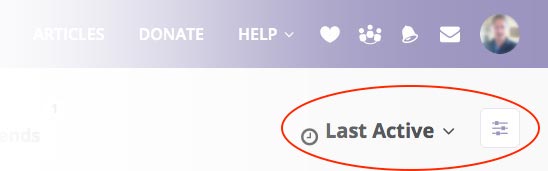
Updates or Mail Not Showing: as this site is being tested you may need to click refresh (circular arrow) top of browser to see all updates.
Messages & Mail
To read messages in your inbox YOU MUST CLICK SUBJECT. Please enter a subject when you send mail.
Report misuse ASAP
I check all profiles and monitor the site constantly but occasionally the bad guys get past me. Please let us know right away if you come across any misuse to spare others, and make our sites the safest places to meet genuine Christians on the web. Contact Us via the link at the bottom of any page with the exact username and relevant info so I can deal with.